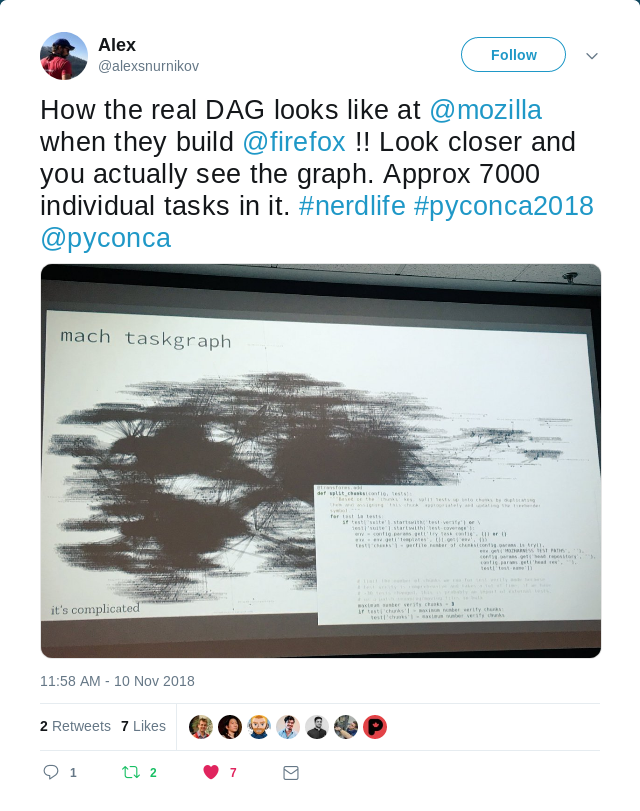Learning Ruby as an experienced Python developer
As I mentioned in my previous post, in my new role at Shopify, I've been doing backend development in Ruby. Previously I had been working nearly exclusively with Python for over ten years, so I was a bit nervous about the move.
In addition to my regular work, I also tried to solve other types of problems using Ruby. Advent of code was a really great way to learn a new language.
After nearly two years in the new role, I'd like to share some of my experiences, hopefully as a way to help and encourage others who would like to learn a new language, or are worried about moving into a new role, but don't know some specific technology.
Early pains
The first few weeks with Ruby were pretty tough. Luckily, Ruby shares some similarities with Python that make it a bit more approachable at first glance:
- Dynamically typed, interpreted language
- Class / method syntax is similar
Method calls don't need ()
One of the first things that tripped me up was not understanding that using () to call a method is not required in Ruby.
def greet puts "Hello, world!" end greet # => "Hello, world!"
In fact, () are optional when passing arguments as well!
def greet(name) puts "Hello, #{name}" end greet "Chris" # => "Hello, Chris"
This can be used to build some very nice DSL features, resulting in code that is much more readable. e.g. Rail's delegate method
require "rails" # to get delegate class Message def greet puts "Hello!" end end class Greeter delegate :greet, to: :message attr_accessor :message def initialize @message = Message.new end end Greeter.new.greet # => "Hello!"
Implicit return
Like Rust, the result of the last expression in Ruby is used as the return value of a function.
def add_one(x) x + 1 end add_one(2) # => 3
Strings & Symbols
Ruby has a concept called symbols,
which are a kind of identifier using the : prefix. They're often used to
reference method names, since you can't get a reference to a method just by
accessing it by name like in Python. E.g. obj.foo will call the foo
method on obj in Ruby, whereas it will give you a reference to the foo
method in Python. The equivalent in Ruby would be obj.method(:foo)
Symbols are also used for named parameters in method calls. E.g.
def greet(message:) puts "Hello #{message}" end greet(message: "world!") # => "Hello world!"
However, where symbols presented me with the steepest learning curve is how they're handled in Hash (i.e. dict) literals.
a = "key" h = { a: 1, a => 2, } # => { :a=>1, "key"=>2 }
It's extremely easy to get the two ways of defining a value mixed up. I've wasted an embarrassing number of hours on bugs caused by mixing up strings and symbols as the keys in hashes.
Range expressions
Ruby has nice built-in syntax for ranges:
(0..5).to_a # => [0, 1, 2, 3, 4, 5] (0...5).to_a # => [0, 1, 2, 3, 4]
These are super convenient, but I almost always forget which form is inclusive and which is exclusive.
A-ha! moments
Blocks
Before really learning Ruby, I remember trying to read up on what blocks were...and not really getting it.
The best way I can come up with to explain them now is that they're a kind of anonymous function / closure.
Part of my confusion was not understanding that there are a few ways of defining and calling blocks.
These are equivalent:
mymap(0...5) do |x| x ** 2 end # is the same as mymap(0...5) { |x| x ** 2 }
The block's arguments are passed via the identifiers between the pipe (|)
symbols.
In both cases, the mymap method is being passed a block, which in our
case gets executed once per element (but that's completely up to the
implementation of mymap). The block can be named as an explicit
function parameter, and this could be written as:
def mymap(obj, &block) result = [] for i in obj result.push(block.call(i)) end result end
The block can also be passed implicitly (check using the
block_given?
method) and called via yield:
def mymap(obj) result = [] for i in obj result.push(yield i) end result end
Once I wrapped my head around blocks, I found them to be very useful!
"&:" idiom
Ruby has this really neat shorthand for creating a block that calls a
method on an object: "&:". It's used like this:
["hello", "world"].map(&:upcase) # => ["HELLO", "WORLD"]
There are a few things going on here:
-
:upcaseis a Symbol referring to theupcasemethod on the object -
&tries to convert its argument to a kind of closure using the argument's.to_procmethod.Symbol#to_procreturns a closure that calls the given method on the passed in object.
The net result is something equivalent to
["hello", "world"].map { |s| s.send(:upcase) } # OR ["hello", "world"].map { |s| s.upcase }
Brian Storti explains this in much more detail in his blog post.
Enumeration
Ruby has fantastic enumeration primitives built in, just checkout the
Enumerable module. Most of the
basic container types in Ruby support Enumerable; when combined with blocks,
this makes filtering and transforming data in Ruby a joy.
It also fits my brain better than Python's generator / comprehension expressions. When writing Python code to transform data, I often found that I was writing some code, then backing the cursor up to the beginning of the line.
In Ruby the data and logic flow from left to right, which makes it easy to chain thing together.
(0...5).map { |x| x ** 2 }
In Python the logic is on left but the data is on the right.
[x**2 for x in range(5)]
If I want to get only the square numbers that are even, I would simply add this in Ruby:
(0...5).map { |x| x ** 2 }.filter(&:even?)
Whereas in Python I would need to introduce more code before/after the expression I already have to achieve the same result:
[y for y in [x**2 for x in range(5)] if y % 2 == 0]
tl;dr
Ruby is a really nice language. I'm glad I've had the opportunity to learn it!
Python has a philosophy of "There should be one-- and preferably only one --obvious way to do it.". I think this helps with Python's readability at the cost of expressibility, elegance, and conciseness in some cases.
In Ruby there are often multiple ways of achieving the same thing. It has a richer vocabulary for expressing ideas in code. This richness allows for more elegant code in many cases, although this perhaps requires more effort on the part of the reader to understand the code.